|
Children are constantly surrounded by technology, and technology isn’t going away anytime soon. While it is important to encourage playtime away from screens, how can we make the time children spend with screens beneficial to their learning and development? Many kids, when they sit down with a screen, zone in on the screen and stop interacting with people around them. The most important thing to remember is that children learn best through talking, listening, and playing. Interacting with your child when they are playing with technology by asking them questions, having them follow your directions, and discussing what you see are great ways to make screen time a positive learning experience. Set the expectation that screen time with mom, dad, sister, brother, grandma, grandpa, etc. is still social playtime. Here are some of our favorite free or low-cost Apps that target language, literacy, and self-regulating skills!
1) My PlayHome Lite (free): This app features a digital dollhouse that children can navigate through. Facilitate conversations with your child by asking him/her questions about what you both see and have them follow your directions (e.g., put the bowl on the table). Discuss the various household items and encourage your child to identify/use pronouns (e.g., he, she, they), action words (e.g., cooking), and locations (e.g., under, on). There are no rules to this game which makes it wonderful for pretend play! 2) Peekaboo Barn ($2.99): This app features an interactive farm scene. It is a great app to target animal names and sounds. To expand your child’s utterances, model phrases that are 1-2 words longer than what they are currently producing. Another great strategy is to add one word to the utterance your child says while you are playing. Work on inferencing by listening and having your child guess the animal that will be in the barn next! 3) Toca Kitchen Monsters – Toca Boca AB (free): This app has you prepare a meal for a monster. It is a great way to target common verbs used in cooking (e.g., stir, pour, chop) and basic concepts such as empty/full, cold/hot, and small/big. Have your child follow 2-3 step directions for the same food (e.g., get the apple out of the fridge and put it on the table) and use sentences together to discuss what each food looks like (e.g., shape, color, texture). 4) Bob Books #1- Reading Magic ($2.99): This app teaches beginning reading skills using phonics, spelling, and repetition using interactive books. Each book in the app can be played at various difficulty levels, allowing your child to advance their skills as they improve. 5) Letter School – Learn to Write (free): This app utilizes an errorless learning approach for learning to write letters. In addition to providing children with practice writing letters, it also teaches the letter names and sounds. Our OT’s recommend utilizing a stylus when playing to work on fine-motor and pencil grip skills. 6) Sesame Street- Breathe, Think, Do (free): Laugh and learn with your child as you help a Sesame Street friend calm down and solve everyday challenges. This bilingual (English and Spanish), research-based app helps your child learn Sesame’s “Breathe, Think, Do” strategy for problem-solving. Tap and touch to help the monster friend take deep breaths, think of plans, and try them out! Your child will learn important emotional vocabulary, a calm breathing technique, personalized encouragements, and more!
1 Comment
|
A2 Therapy WorksMonthly tips, tricks, and activity ideas from our therapists! Archives
March 2022
Categories |
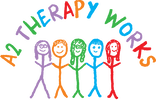

 RSS Feed
RSS Feed